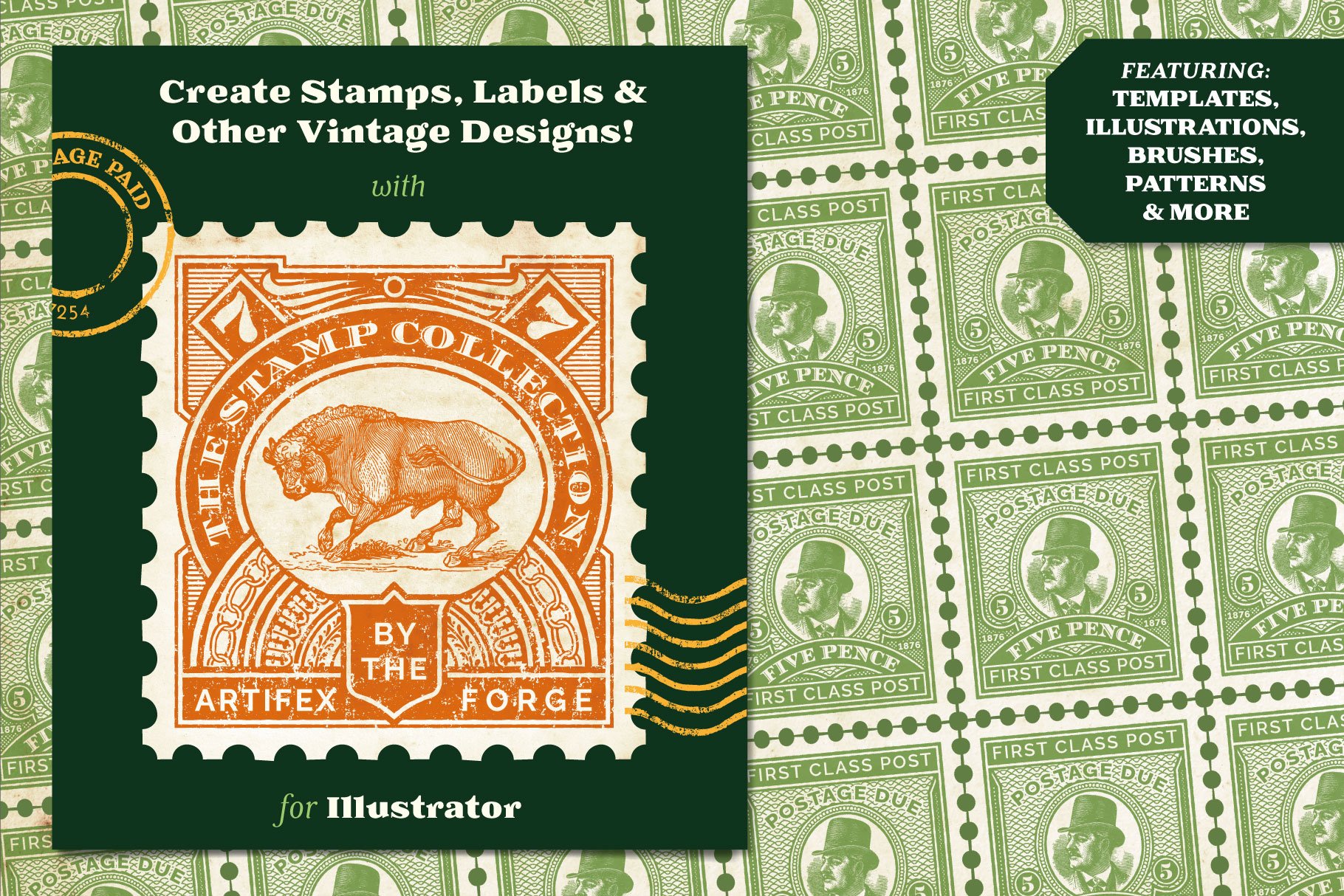
Create vintage postage stamp inspired designs in Illustrator with our templates, illustrations, brushes, textures & more!
19th century vintage postage stamp designs are instantly recognizable by their iconic levels of detail and intricate copperplate, engraved illustrations and patterns. If like me you marvel at massive amounts of detail in these mini works of art, then this postage stamp design tool kit for Illustrator is perfect for you.
This pack utilizes stamp templates, post mark templates, genuine vintage illustrations, brushes, vintage patterns and textures, to become the easiest way to make vintage stamps in Illustrator.
It’s useful for so much more than just making vintage stamps. Why not create other vintage designs such as labels, tags, logos, packaging designs and more?
With so many templates, engraved illustrations, brushes, patterns and vintage textures the pack represents amazing value, and all of the stamp and postmark templates use FREE FONTS so, you don’t need to spend extra money. Information on where to download the free vintage fonts is included in the pack.
So, grab this all-inclusive vintage postage stamp tool kit now and put your stamp on vintage design today!
This product has featured in The Vintage Lover’s Timeless Winter Collection
Included in this set:
This postage stamp design tool kit contains all these useful tools and features:- Ten Vintage Postage Stamp Templates: Add your own text and you're good to go. Alternatively, customize the stamps by swapping in your own choice of images, type, border brushes and textures to create custom vintage stamp designs. All Illustrator brushes and textures are live. Free fonts are used and details can be found with the download.
- 36 Genuine Vintage Illustrations: Featuring vintage heads and vintage animals. Use these copperplate engravings as the centerpiece to your vintage stamps. All are sourced from copyright free material which I painstakingly searched for, restored and converted to vectors.
- 5 Stamp Edge Vector Brushes: Add perforated postage stamp edges to your designs with ease with these Illustrator brushes. Customize the number of perforations and recolor with ease.
- 20 Decorative Vintage Border Brushes: Use these vector brushes to add extra details to your stamps. Featuring wreaths, chain and other decorative Illustrator pattern brushes.
- 4 Vintage Outline Brushes: Use these Illustrator brushes to add an aged look to your lines and shapes.
- 12 Post Mark Templates: The finishing touch to your design. Change the text as desired. Add your own text easily. Free fonts are used and details can be found with the download.
- 15 Seamless Vintage Background Patterns: Sourced from real vintage material and perfect as part of your stamp design. All are seamless and vector based.
- 3 Seamless Vintage Ink Texture Patterns: Use these Illustrator patterns to add a convincing aged ink look to your stamp designs. All repeat patterns are vectors.
- 4 Real Vintage Paper Textures: Add an extra level of authenticity to your stamps. Sourced from real vintage papers and supplied as 5000 x 4000 px Tifs and 3000 x 2400 px jpgs.
- Free Font Source List: Find out where to download the free vintage fonts featured in the stamp and postmark templates.
- A Quick Reference Guide: Navigate this extensive collection of templates, illustrations, brushes, vector textures and authentic papers quickly and easily.
- Instructions: A very thorough guide on how to load and use this vintage stamp tool kit, complete with tips and tricks.
Zipped File Size: 1020.42 MB
File Types Included: ,
Supported Languages: ,
Software Compatibility: , , , .
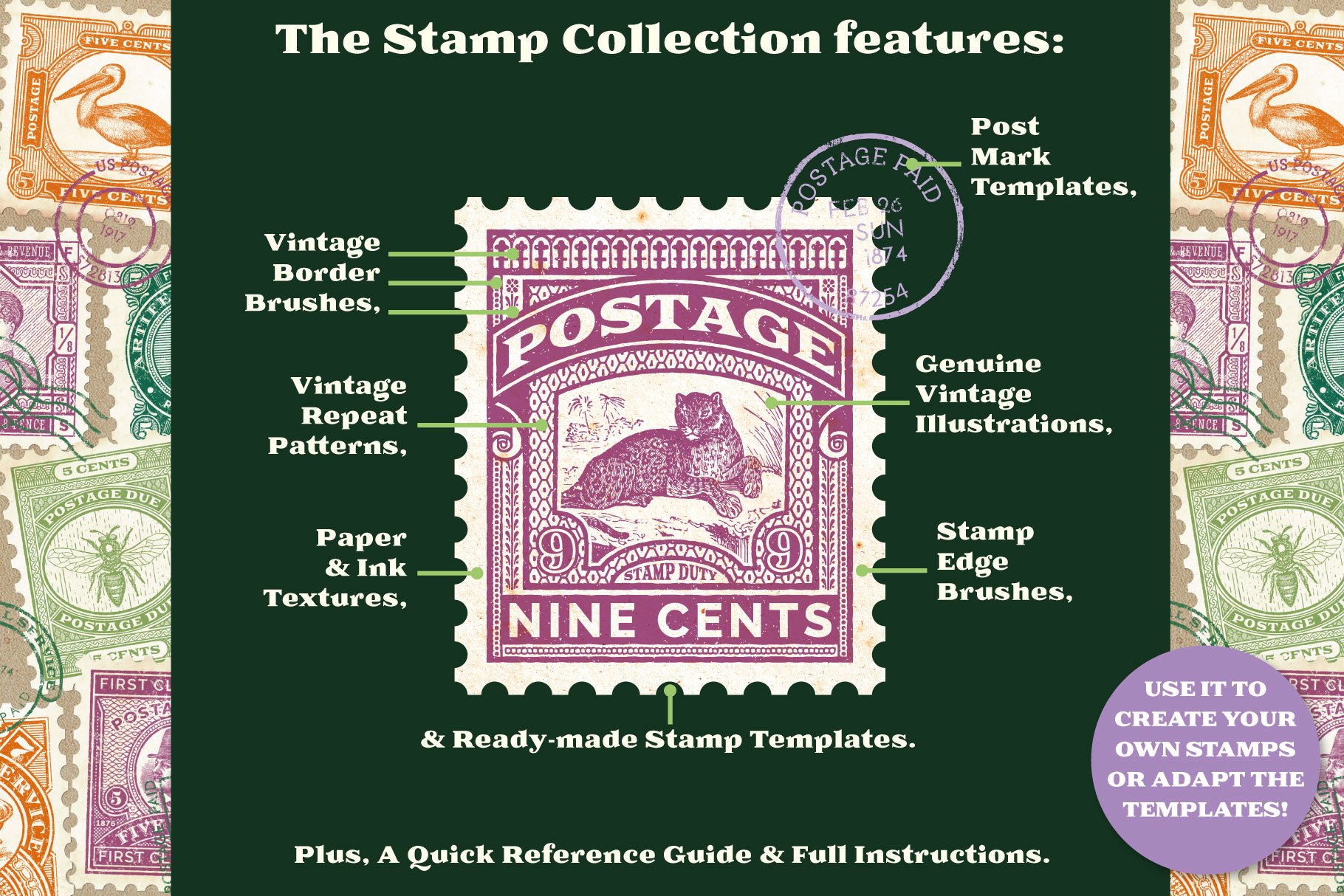

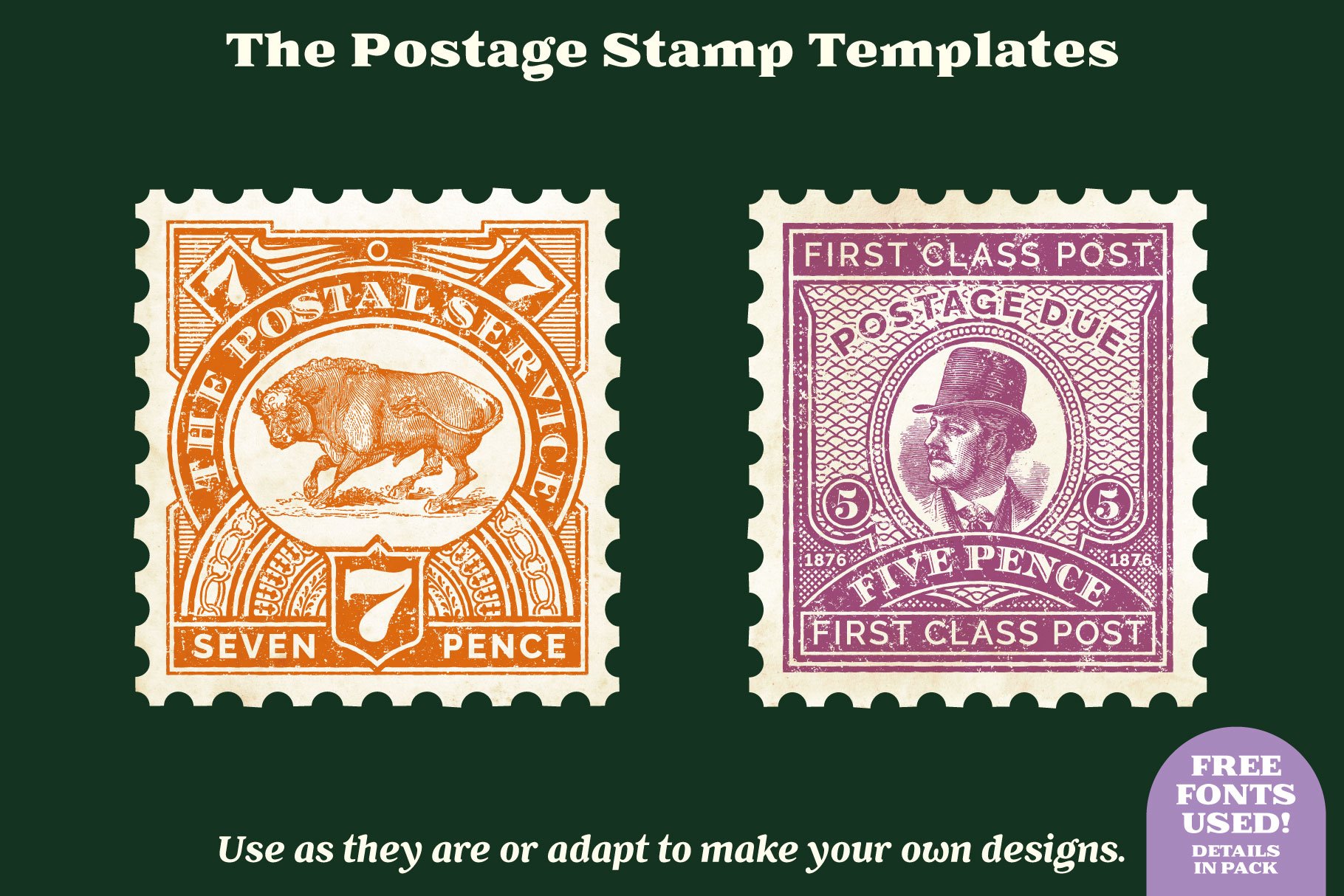
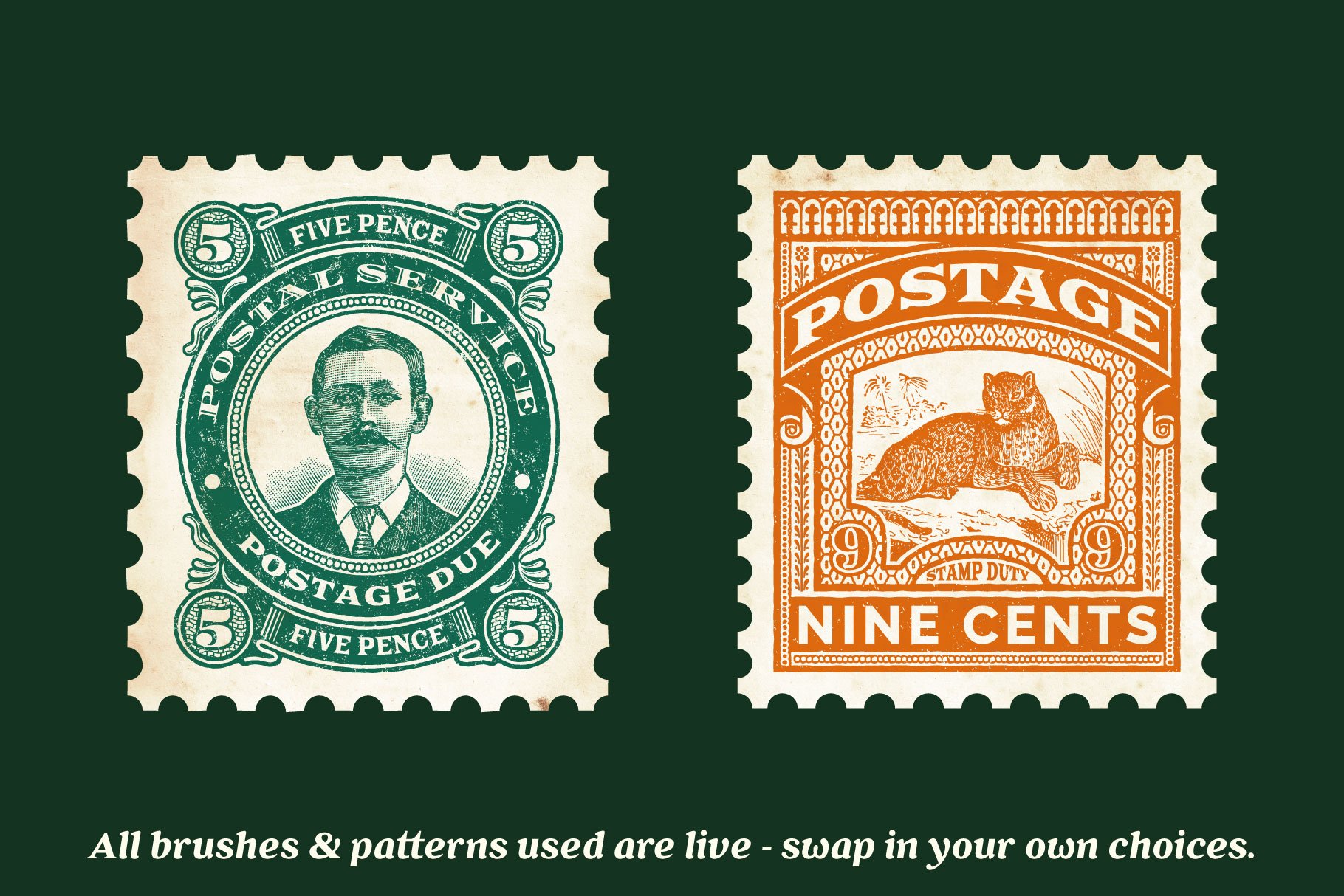
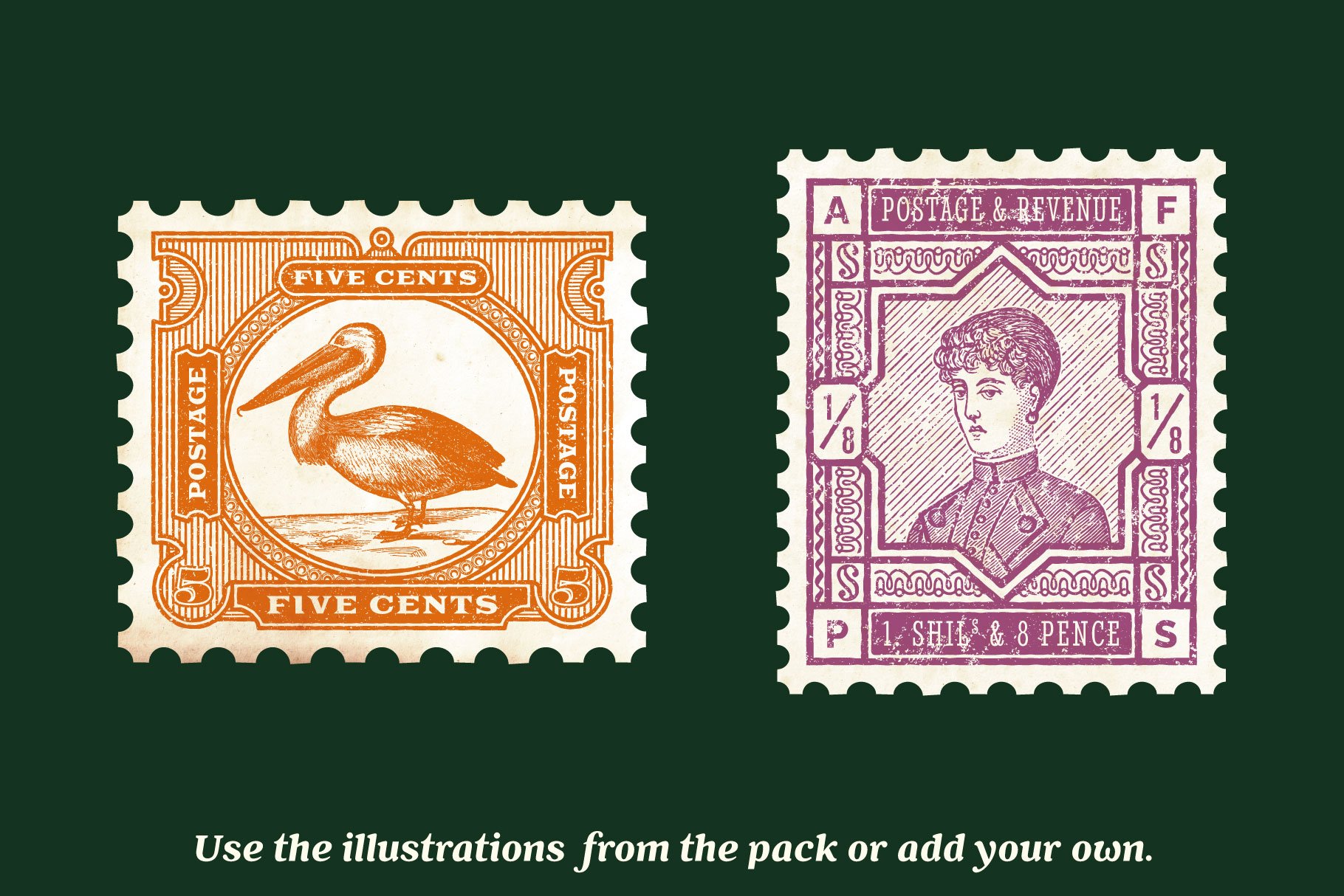


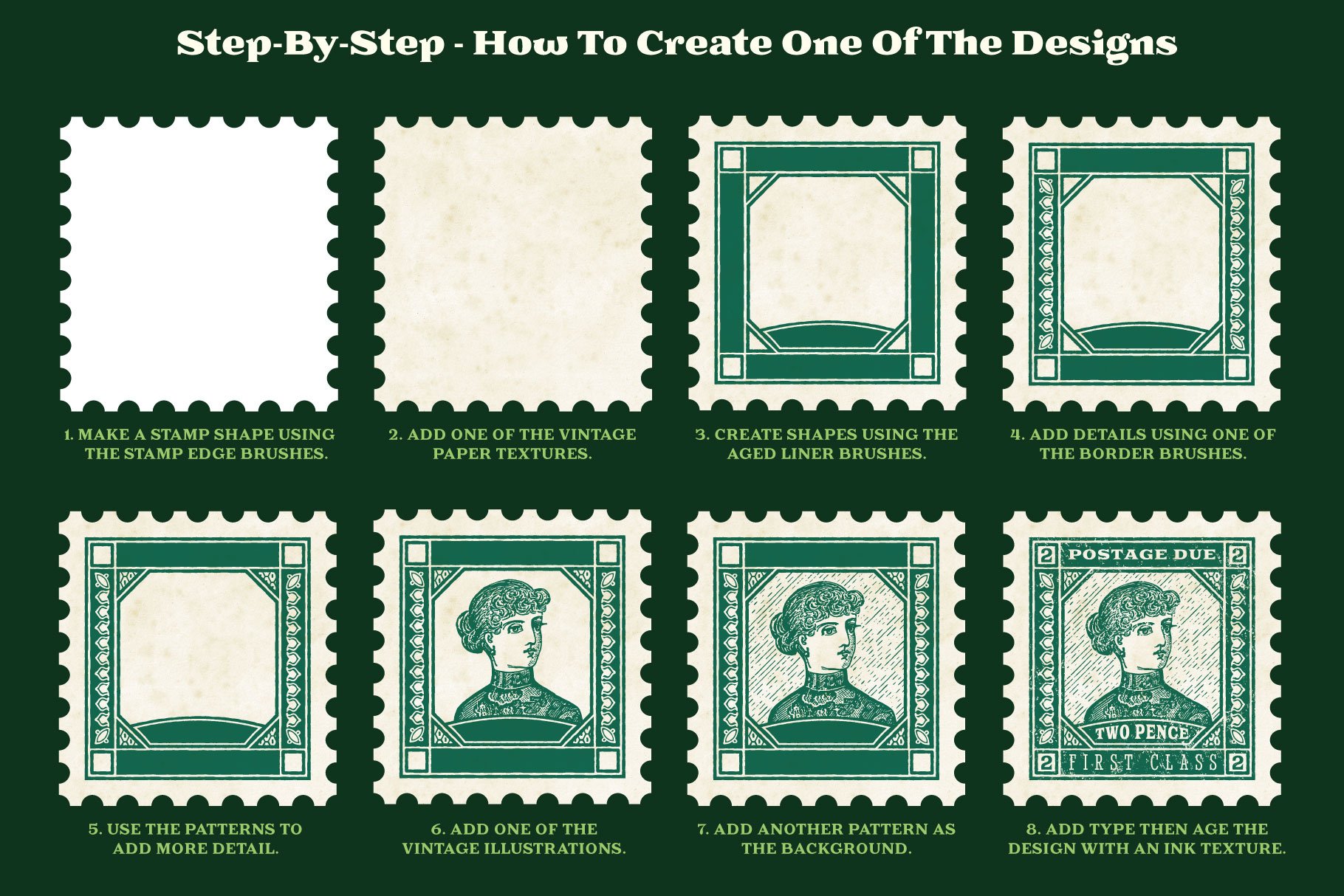
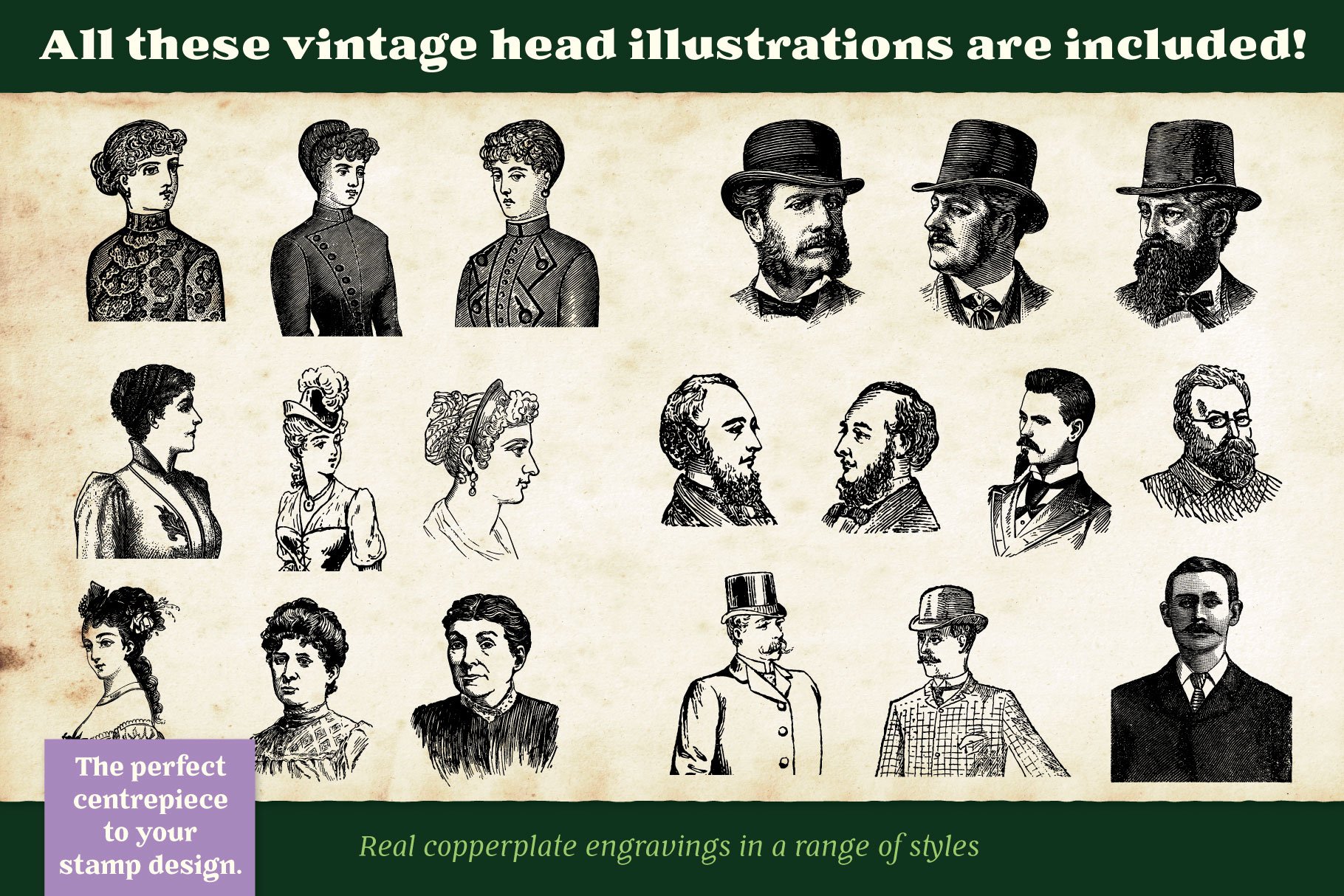
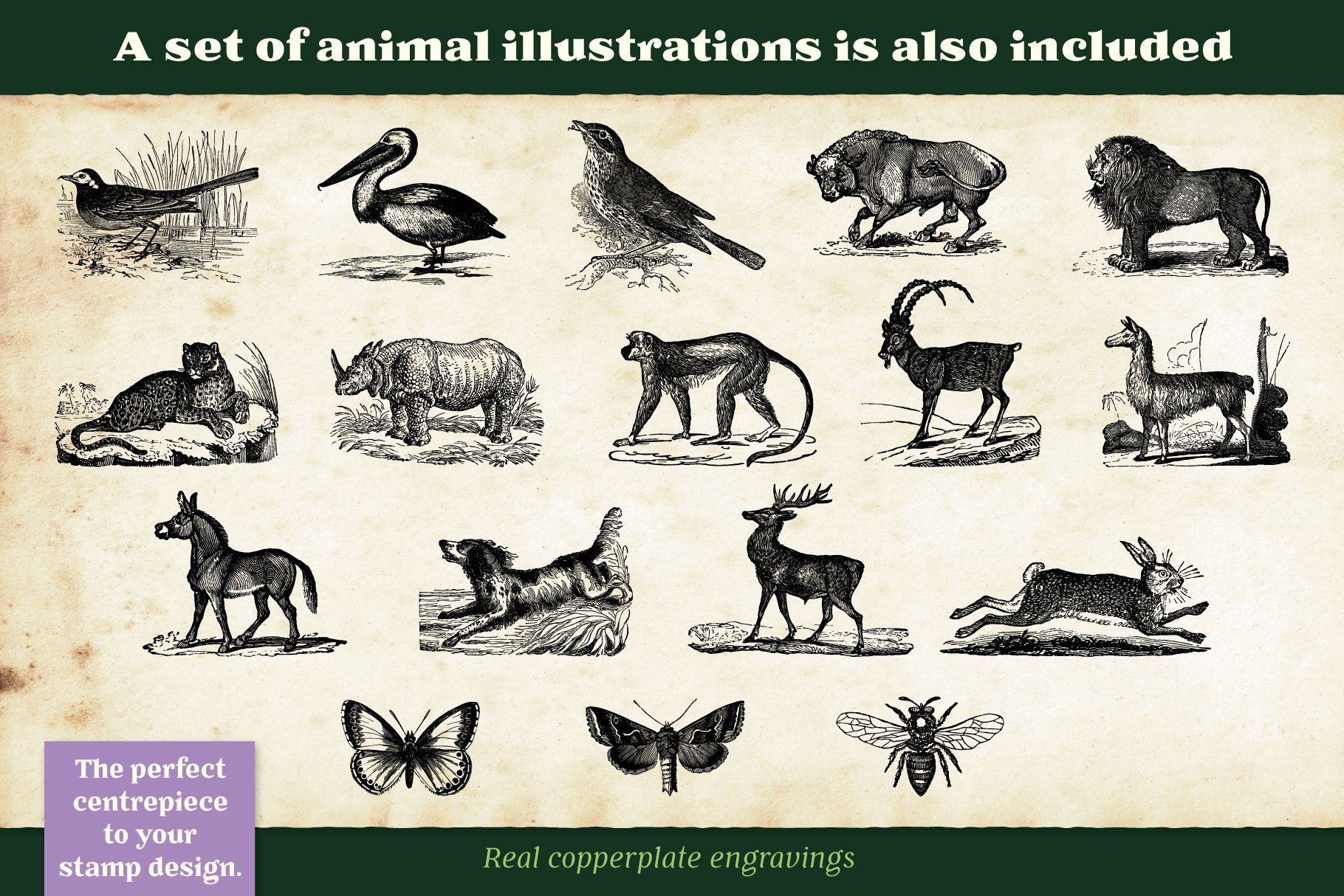
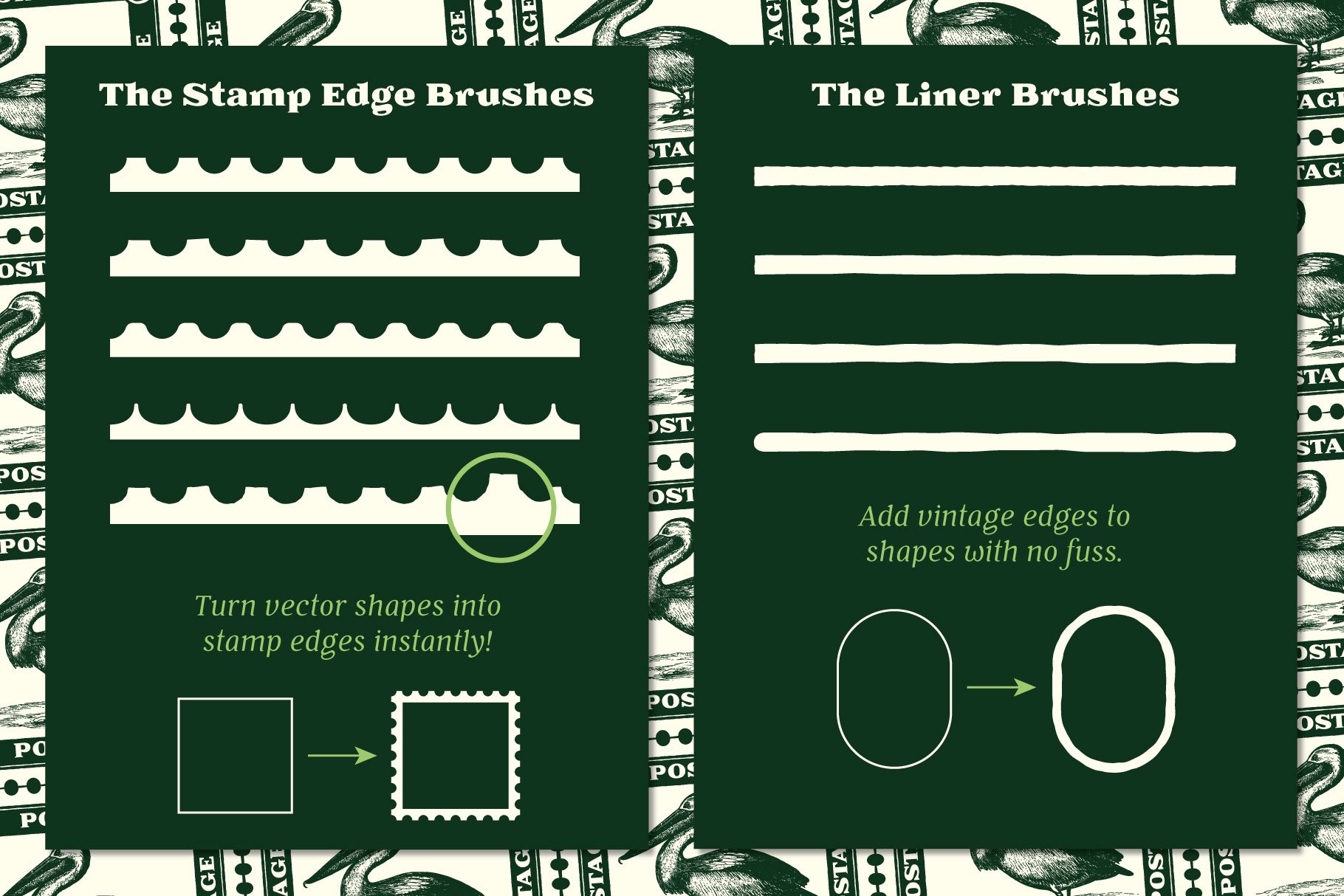

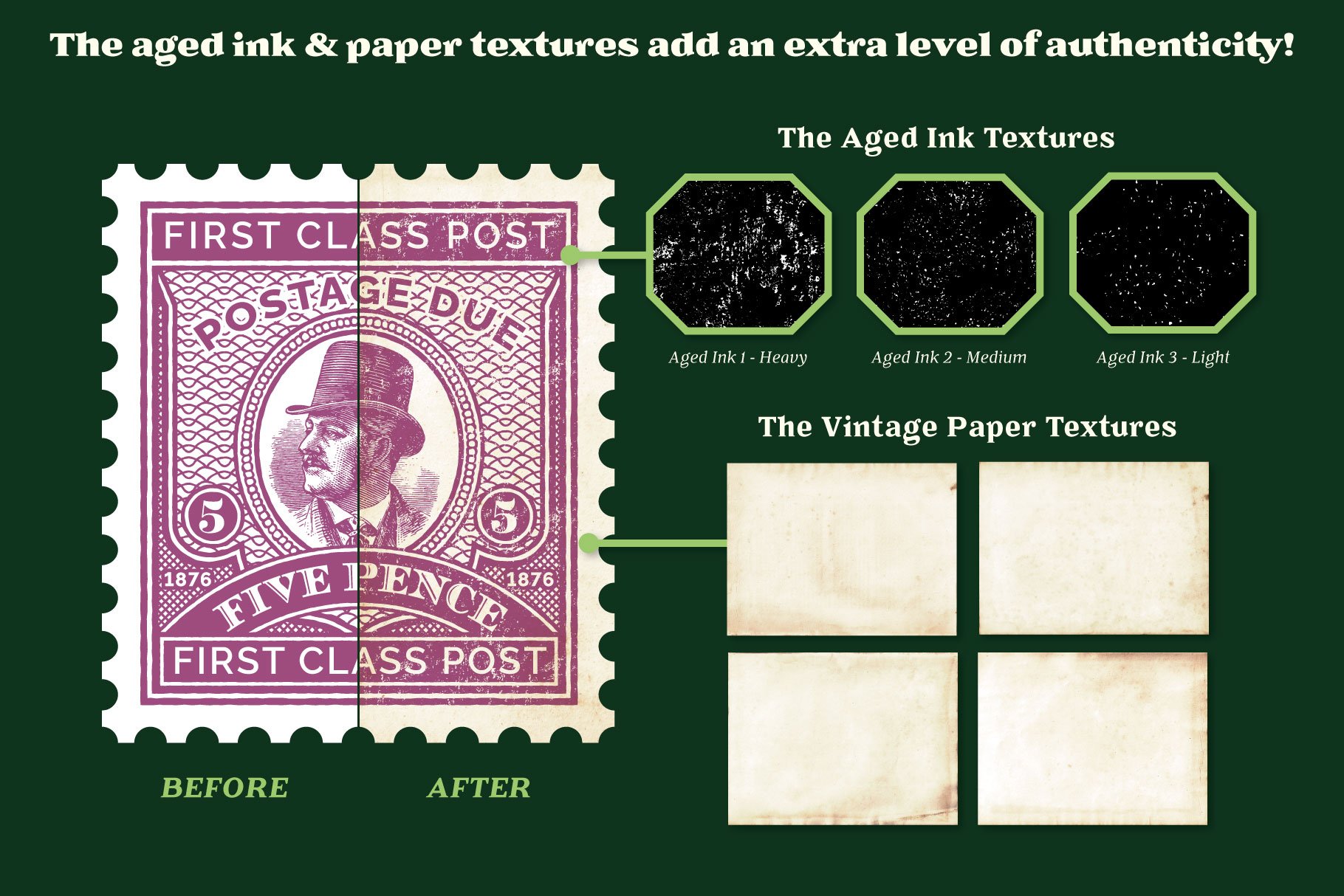
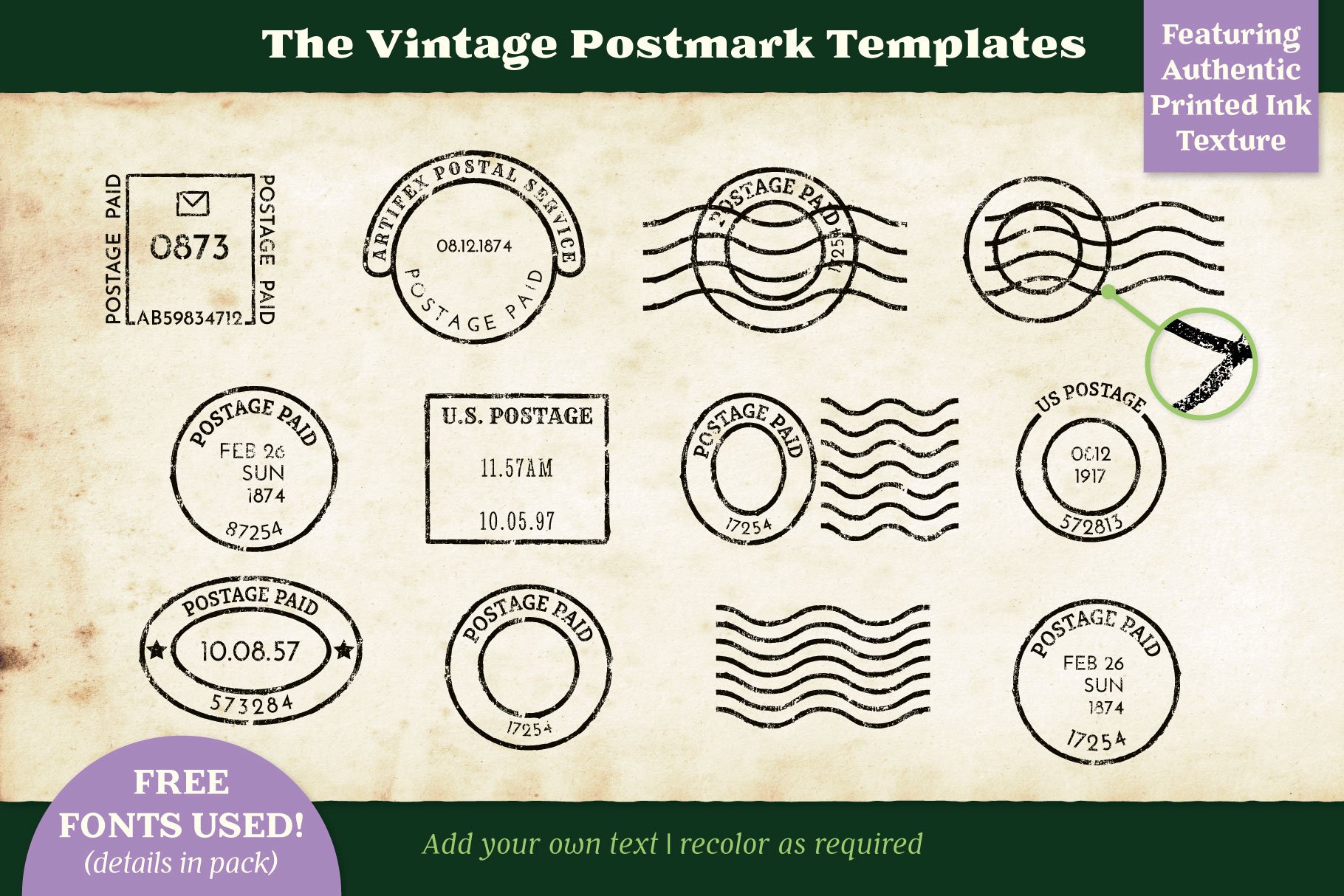
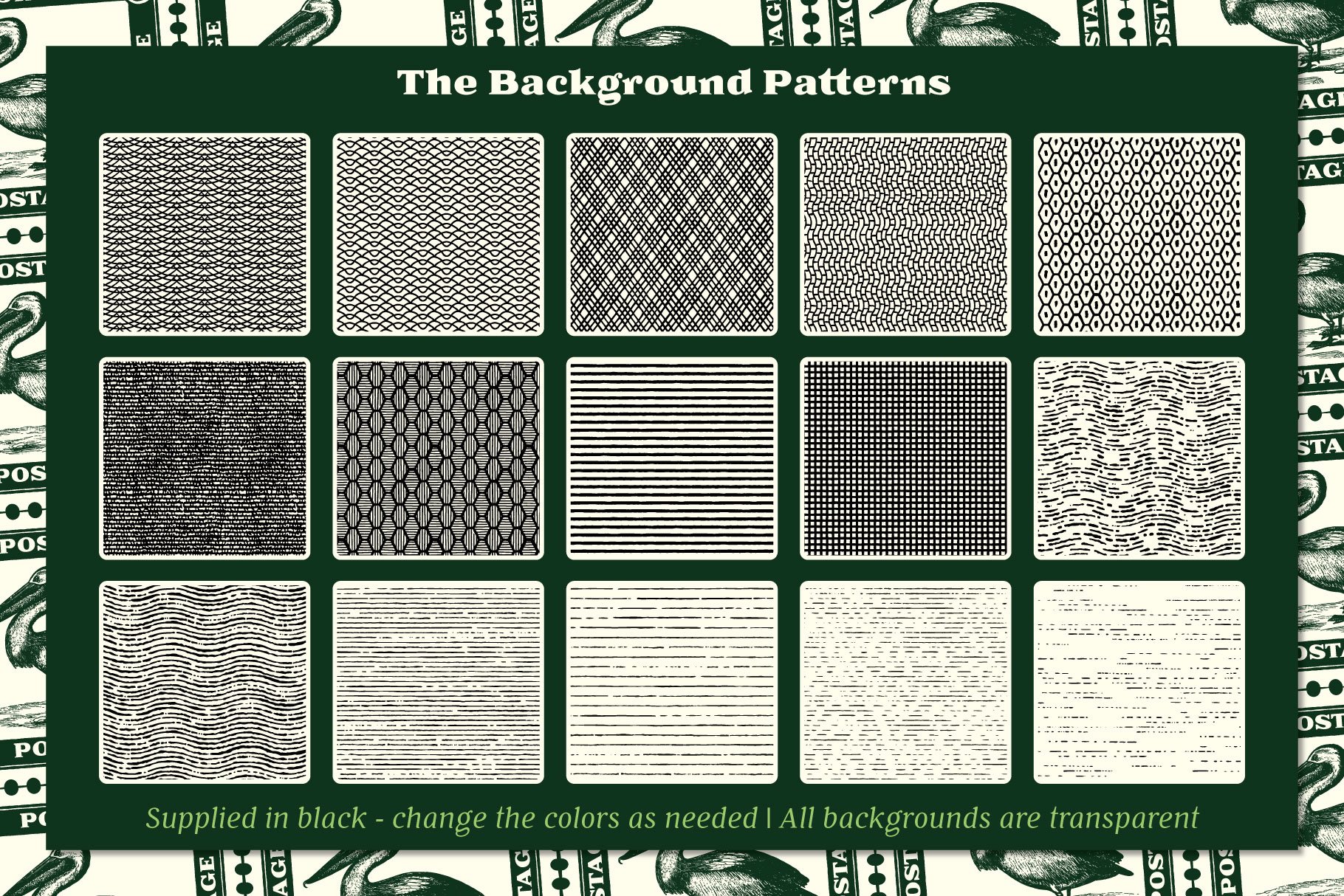
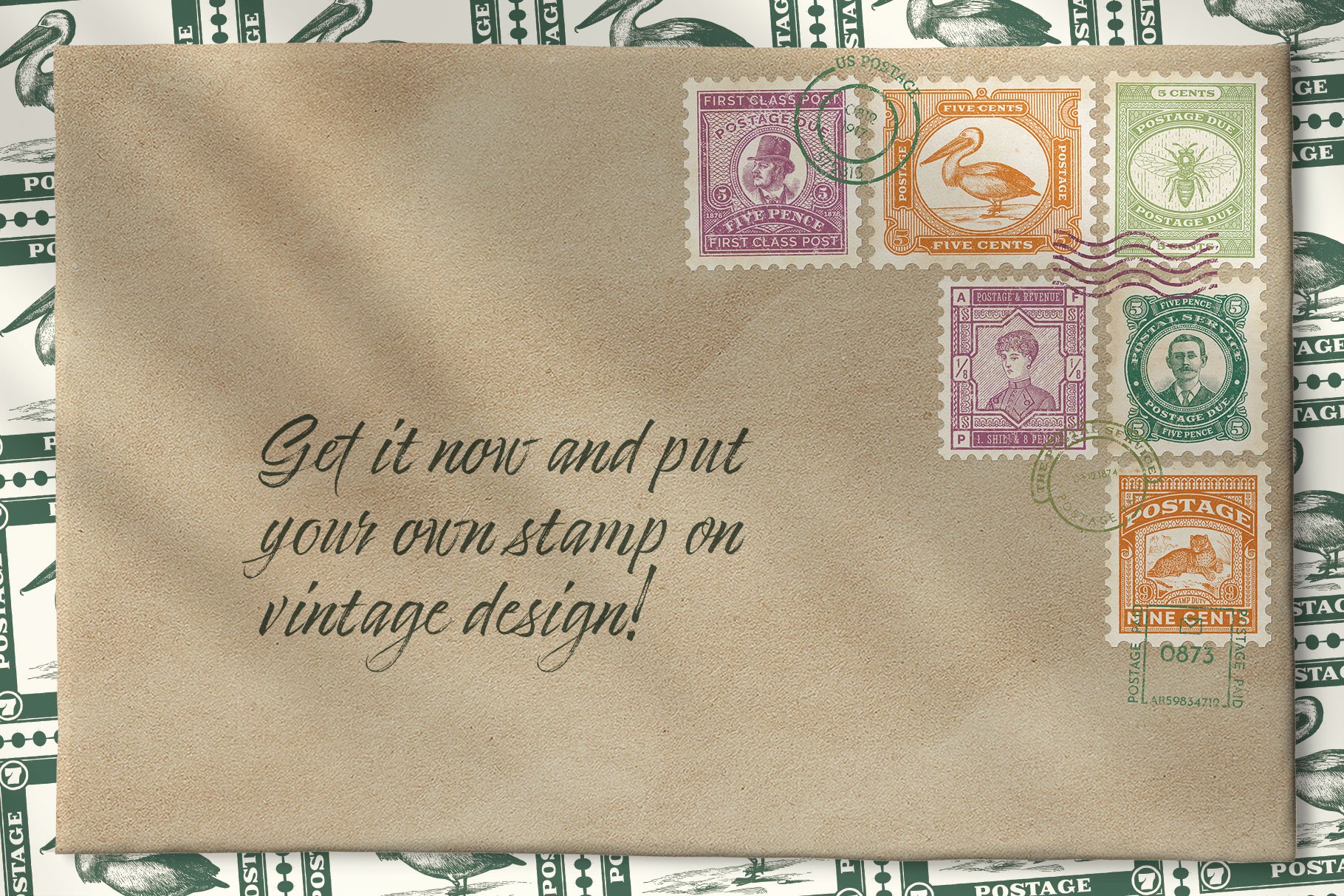
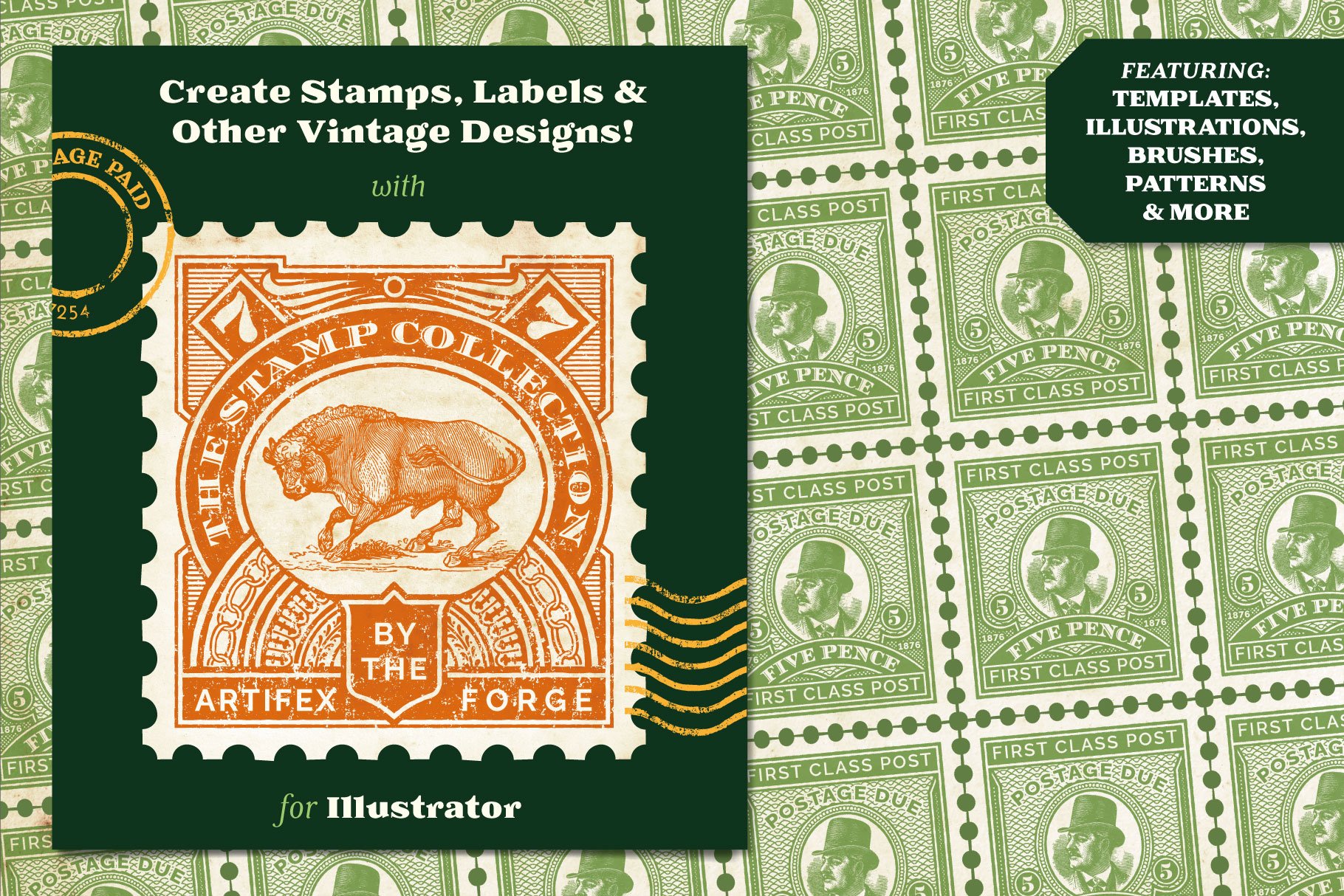
The Postage Stamp Collection – Illustrator
Extended Licence Included for personal & commercial projects
Professional Support from our helpful team


Why Design Cuts is The Smart Choice For Designers
Huge savings when you buy two or more marketplace items
Contact our friendly Customer Support Team at any time for help or advice
Our downloads don't expire! Download what you need, when you need it
Be the first to review “The Postage Stamp Collection – Illustrator”